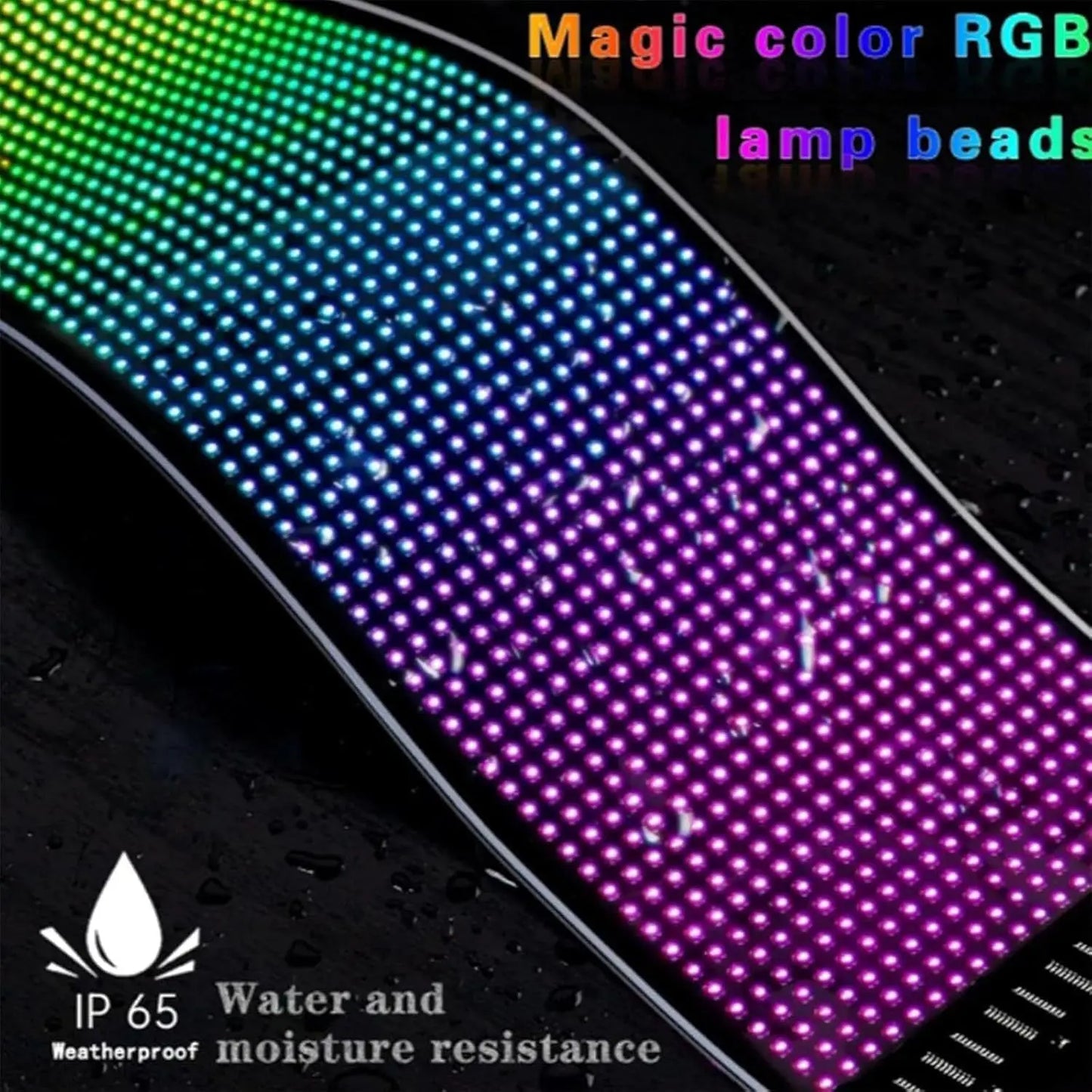Motorline
LED Matrix Display Panel
LED Matrix Display Panel
Couldn't load pickup availability
LED Matrix Display Panel — Devil Eyes Light with Bluetooth App Control, RGB Scrolling Sign for Car & Indoor Use
Turn heads and light up any space with the Rayhome Bluetooth LED Matrix Display Panel 👹✨
This full-color RGB scrolling sign can display custom text, patterns, animations, and music effects, all controlled directly from your smartphone via the iPixel App.
Featuring a flexible, lightweight circuit board, it can be easily mounted on car windshields, shop windows, walls, or event spaces using the included 3M adhesive. With IP65 waterproof protection, it's suitable for both indoor and outdoor use, making it a versatile accessory for vehicles, businesses, and creative displays.
✅ Full RGB LED Display — Bright, colorful, high-intensity light with low power consumption
✅ Smart App Control — Create and control animations, scrolling text, and patterns via Bluetooth (iPixel App)
✅ Flexible & Portable Design — Thin, lightweight panel can bend and fold; USB-powered for easy setup anywhere
✅ IP65 Waterproof — Epoxy waterproof technology ensures durability and long service life
✅ Multi-Scenario Use — Ideal for cars, shops, events, concerts, bars, restaurants, holidays, and more
✅ Multiple Functions in One — Supports animations, music sync, LED patterns, reminders, and custom messages
🚗 Perfect For:
-
Car & truck windshield displays
-
Shop advertising & indoor signage
-
Parties, concerts, holidays, and weddings
-
Custom creative installations
📐 Specifications
-
Material: Flexible circuit board
-
Lighting: Full-color RGB
-
Voltage: 5V (USB)
-
Size Options:
-
16×32 (17×7 cm)
-
16×64 (37×9 cm)
-
20×64 (34.8×10.2 cm)
-
16×96 (59.5×12 cm)
-
-
Waterproof: IP65
-
Control: Bluetooth via iPixel Color App
-
Functions: Animation panel, LED music panel, warning panel, timer, portable signage
-
Weight: 0.8 kg
📦 Package Includes
-
1 × LED Matrix Pixel Panel
-
1 × USB Controller
-
1 × Remote Control (battery not included)
-
1 × Double-sided Adhesive Tape
-
1 × Instruction Manual
⚠️ Note:
-
Use a high-power USB adapter (not a computer or TV port).
-
Do not bend or pull the display with force.
-
If the panel malfunctions, replace the charger with a high-power one.
Share